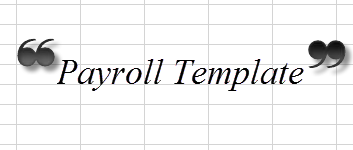
- 27Mar2019
-
Payroll template in Excel
What does a Payroll Template do?
An employer, regardless of the number of workers they employ must maintain records for their understanding and tracking. Payroll template, an Excel template which Excel for Commerce has come up with, is just a sample on how we can keep track on employee hours.
How to use the template?
There are two sections in the template. One is to enter Employee details and other is for Report Generation.Employee Details:
To enter employee details, follow below steps.
Step 1:
Here we select the Employee from the drop-down.
Step 2:
In this step, we enter the current date.
Step 3:
Here, we enter In Time and Out Time of the employee and then we click on the ‘Add Employee Details’ button. Clicking this button saves the details in the database.
Payroll Hours Report:
Payroll Hours Report will summarize all the hours that a particular employee had put in in his job. To find that, we need to enter the date range, select the employee from the drop-down list and click on ‘Generate’ as shown below
Here, the Employee 1 has spent a total of 4 hours for the period of 01-Jan-2016 to 01-Feb-2016
Download the free Payroll template here: Payroll Template.xlsm
If you want to customize your template where you can edit saved data or even if you have any questions, feel free to Contact us here.
- 27 Mar, 2019
- Excel for Commerce
- 1 Comments
- Excel Consultant, Excel Expert, payroll, payroll excel, Payroll template,

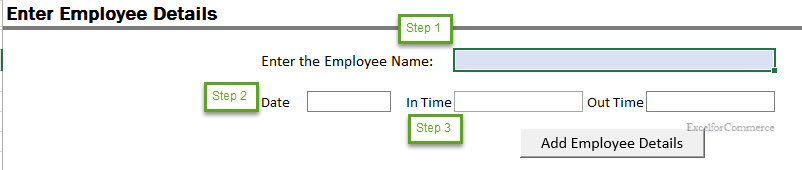
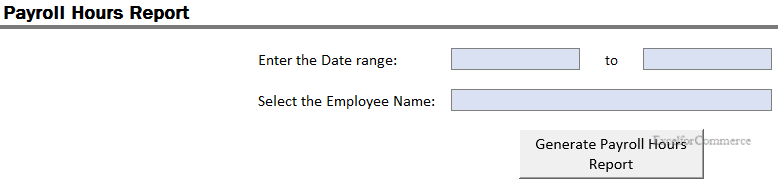
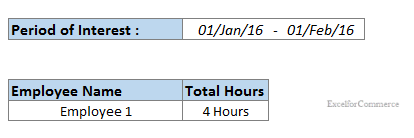
Comments
-

-
Alex Korel
- Apr 16 2022
-
I want to download this payroll excel for my organization.