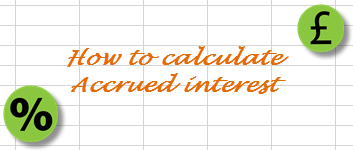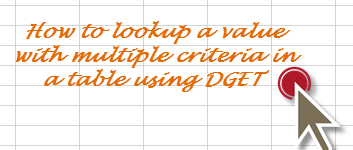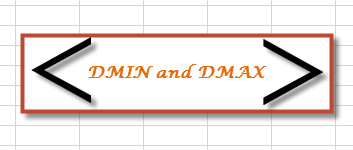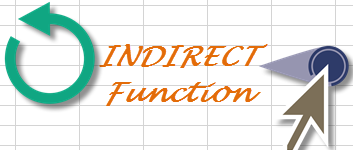
- 18Nov2014
-
INDIRECT function in Excel: How to dynamically refer multiple sheets?
INDIRECT function in Excel returns the reference specified by a text string. The syntax for this excel function is as follows. Formula Syntax: INDIRECT( ref_text, [a1] ) ref_text can be the range of cells or a named range. [a1] can be TRUE or FALSE. TRUE is used to indicate that ref_text is in R1C1 style
- 18 Nov, 2014
- Excel for Commerce
- 0 Comments
- Excel Consultant, Excel Expert, indirect function in excel,