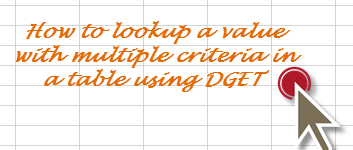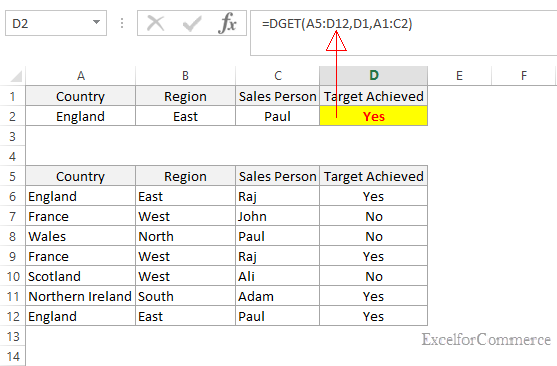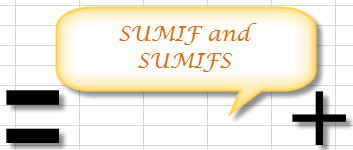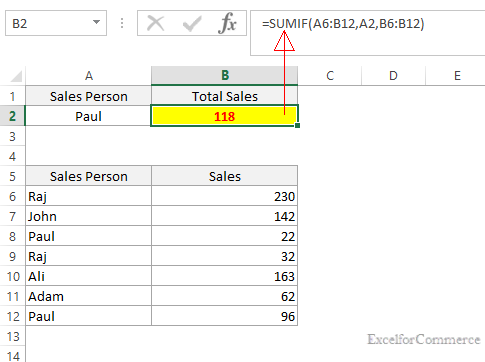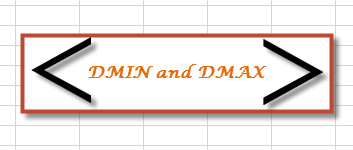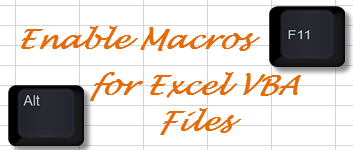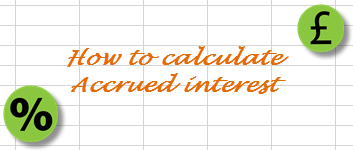
- 01Oct2014
-
How to calculate accrued interest using Microsoft Excel?
ACCRINT
To calculate accrued interest, Excel has a function called ACCRINT. Using this function, we can calculate accrued interest for a security paying periodic interest. Go ahead and read through to know how and when the function can be used.
ACCRINT function in Excel returns the accrued interest for a security that pays interest on a periodic basis. To calculate accrued interest, first let us know the syntax of the ACCRINT function
Syntax of ACCRINT function is =ACCRINT(issue date, first interest date,…
- 1 Oct, 2014
- Excel for Commerce
- 0 Comments
- accrint, accrued interest,