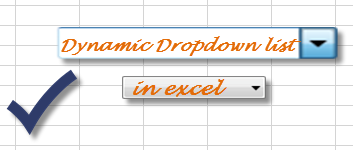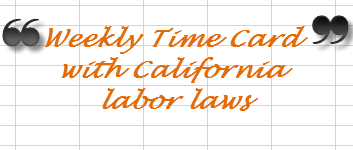
- 15Dec2014
-
Time Card Calculator – Payroll template (with California Overtime rules)
Do you handout payslips to your employees on a weekly basis? Are you having a tough time calculating the pay based on California Overtime rules? Wondering how does the 7th day rule work in California? Then this time card calculator is for you. It will help you in calculating weekly payroll taking care of all
- 15 Dec, 2014
- Excel for Commerce
- 3 Comments
- CA overtime rules, Payroll template, Time card,