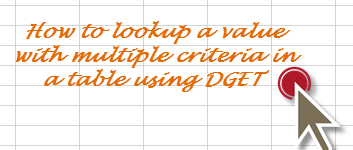
- 01Oct2014
-
How to lookup a value with multiple criteria in a table?
Ever wondered how to lookup multiple criteria in excel? We will tell how you can do that. Excel provides a function called DGET which lets you to lookup multiple criteria. Let us know more about DGET.
DGET
DGET function in Microsoft Excel extracts a single value from a column of a list or a database that matches the conditions specified by us.
Syntax for this excel function is =DGET(database, field, criteria)
Let us take an example where we have a database/table which contains Country, Region, Sales person and Target Achieved (A5 to D12). We are trying to find whether Paul achieved the target or not in Eastern England. For this, we first need to create a criteria table (A1 to D2), based on the criteria input, the output will vary (cell D2). We need to enter ‘England’ in cell A2, ‘East’ as the Region in cell B2, and ‘Paul’ in the Sales person of the criteria table (cell C2). Now the DGET function looks up the database [A5:D12] for the field [D1] with the criteria [A1:C2] and returned ‘Yes’ as Target Achieved for Paul in eastern England.
This way you can lookup values with multiple criteria in excel. You can reach out to us if still have problems with DGET.
- 1 Oct, 2014
- Excel for Commerce
- 0 Comments
- dget, multiple lookup,

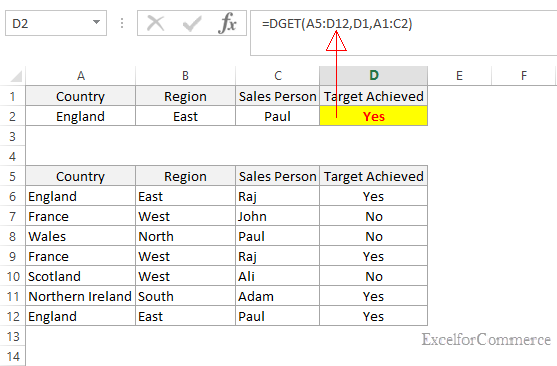
Comments