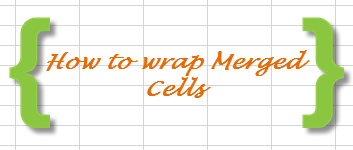
- 09Oct2014
-
Is Wrap text not working in Excel? Read the following blog by Excel Expert.
Is wrap text not working in Excel? The reason is Microsoft Excel cannot wrap merged cells automatically. We need to follow a few steps to make the wrap text work in Excel. Go ahead and read the blog to see how the issue can be resolved.
Step 1: Merge the cells and enter the text
In this example, we merged cells E1 and F1 and entered text as “How to wrap text in the merged cell using a simple trick in Excel”. As we can see though the text is wrapped, it is not visible completely. Wrap text does not work directly on merged cells.
Step 2: Use an empty cell
For text wrapping to work on merged cells, let’s use an empty cell as a workaround. In this example we have taken a cell in column I as a helper cell. Insert the formula “=E1” in cell I1. Now, all the content in the merged cells is also included in a single cell (I1). Ensure that the column I is having similar formatting as column E.
Step 3: Adjust the width of empty column / helper column
Make the width of column I slightly narrower than the combined width of columns E and F and click “Wrap Text” as displayed in the image below.
It will automatically adjust the row height.
Step 4: Wrap text and align
Now select the merged cell (E1 & F1) and make sure it is wrapped, you can also align the cell as per your requirement. In this particular example the text is center aligned.
Step 5: Hide the helper column
If you do not want the user to see the empty column / blank column, hide the column to avoid printing the contents. Right click on the column and select Hide from the options, to hide the column.
This way you can make the Wrap text work on Merged cells in Excel. If you are still facing problems with wrapping text for merged cells, feel free to contact our Excel Consultant.
- 9 Oct, 2014
- Excel for Commerce
- 0 Comments
- Excel Consultant, Excel Expert, Merge cells, Wrap text,

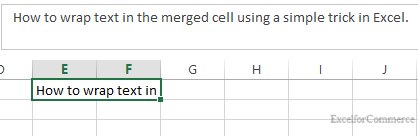
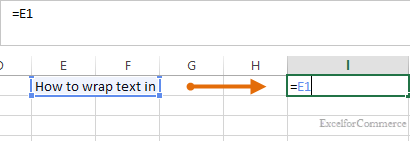
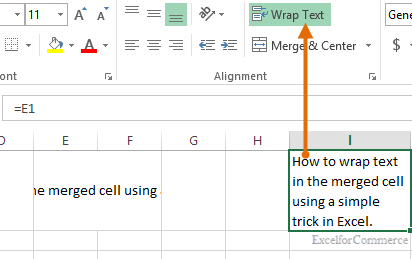
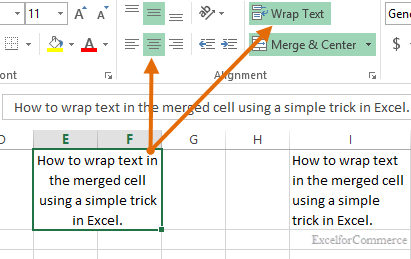
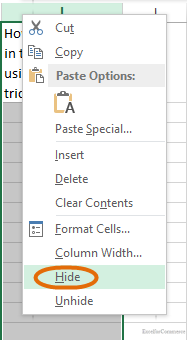
Comments