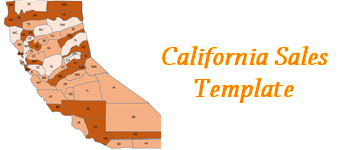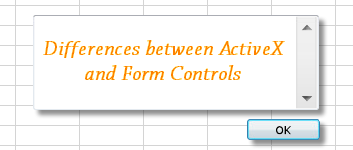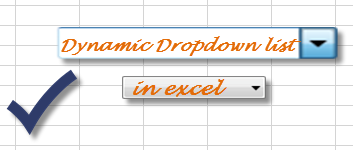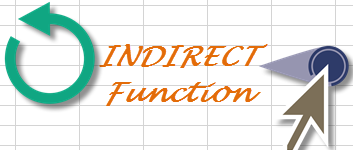- 10Mar2015
-
Mail Merge in Excel
Mail merge is used to print letters or to send Email Messages to multiple addresses. For Example, If you have a letter that is to be sent to many clients then Mail merge can be very helpful. It is used to create multiple copies from a single template using a data source. This letter can be
- 10 Mar, 2015
- Excel for Commerce
- 0 Comments
- Excel Consultant, Excel Expert, mail merge,