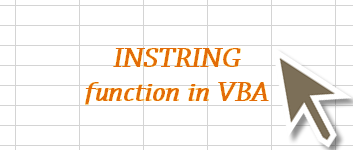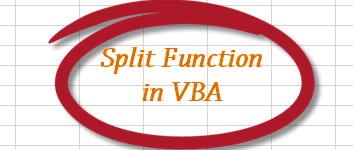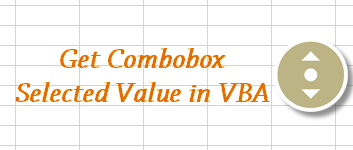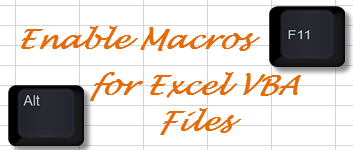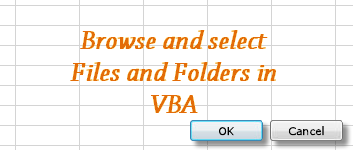
- 16Jun2015
-
How to Browse and Select File and Folder in VBA
Browse and select file in VBA : Sometimes, we may need to work with external files in Microsoft Excel. We might need a button in excel to open windows file dialog box so as to select the desired file. To achieve this we need to write the following code in VBA editor. VBA Code Snippet:
- 16 Jun, 2015
- Excel for Commerce
- 1 Comments
- Browse and Select File and Folder in VBA, Excel Consultant, Excel Expert,