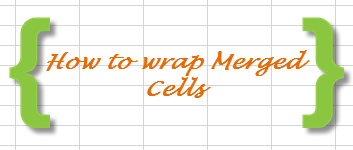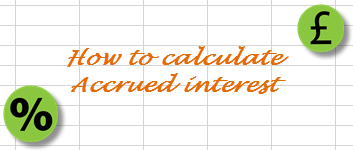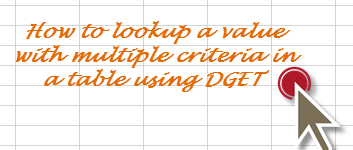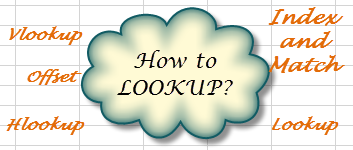
- 15Oct2014
-
How to use LOOKUP functions in Excel – by our Excel Expert
The process of looking up specific values in a data set is the most common task in Excel. If your intent is to become an Excel Expert someday then you will need a good understanding of all the lookup formulas available in Microsoft Excel. There are 6 lookup functions in excel: LOOKUP, VLOOKUP, HLOOKUP, (INDEX
- 15 Oct, 2014
- Excel for Commerce
- 0 Comments
- Excel Consultant, Excel Expert, Hlookup, Index, Lookup, Match, Offset, Vlookup,